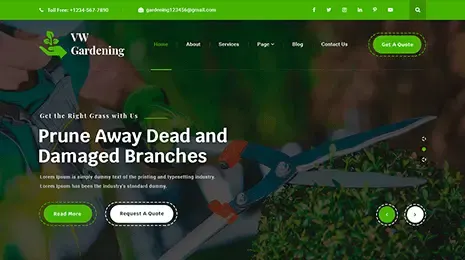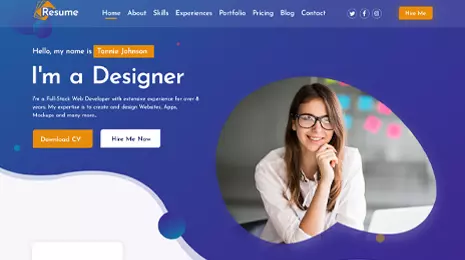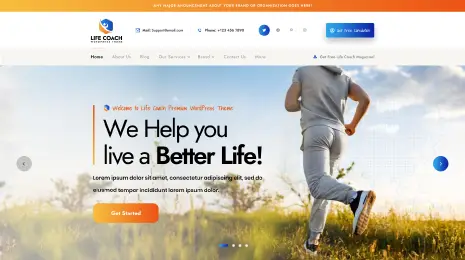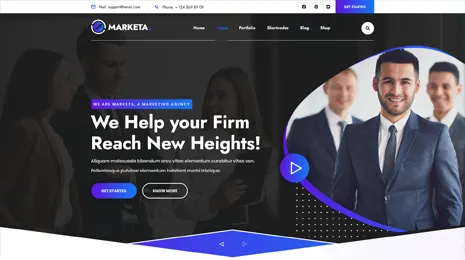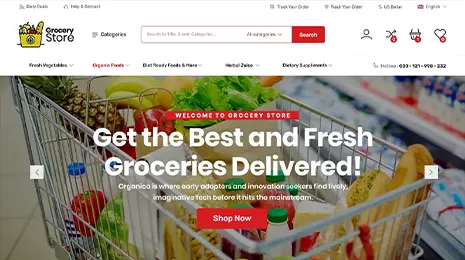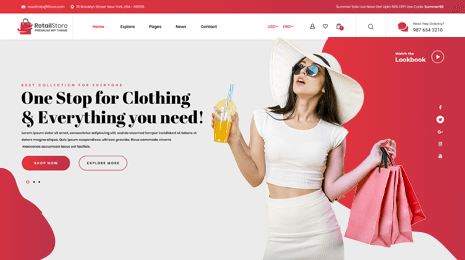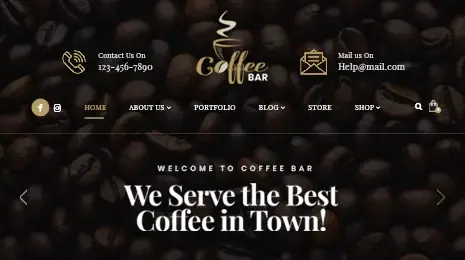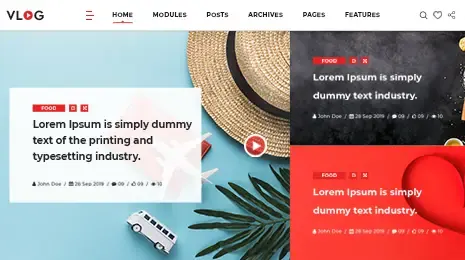The Admin Panel is where you spend much of your time while creating your WordPress site. You try for things to make the look and appearance of your website pleasing. You might not like the default color scheme or it may differ with the colors of your business brand. Therefore, with the availability of the Color Palette, you get the option to fill your website with your brand colors. Basically, a Color Palette is a cluster of colors which is used to beautify the different website components such as texts, headings, background, buttons, etc.
The success of your website heavily depends upon the color palette you choose. There has to be the balance between the contents and colors on your website as it grabs the attention of the visitors towards your site. The visitors are more likely to stay on a website that appears appealing to them. Your site will look catchy and attention grabbing with changing colors.
The Color palette is preferred over a single color because it offers many advantages. If in future, you are going to change your brand logo or any other element, then color palette will prove helpful to you. You won’t have to edit every single color individually since you can set all the colors of your website instantly through the available color palette.
How to choose the colors?
It requires practice and skills to make a balanced combination of different colors.
- For making your online business website, you need to modify the WordPress theme in colors of your brand. Pick colors which suit your business logo, stationery items, merchandise, etc. Consider the nature of your business; whether it’s a healthcare site, food site, tours site, kids’ site or anything.
- If you want to make changes in the colors of your personal blog, choose more subjective colors. Consider the topic of your blog post, the blog readers it reaches out to, and the main message that it delivers.
All the WordPress themes developed by VWThemes have got a vast inbuilt color palette. The WordPress Customizer of each theme offers the functionality to choose colors in the respective WordPress theme.
You can very easily customize the colors in your WordPress theme. An example of a Color Palette is shown in the VW Tours WordPress Theme below. The following steps will let you know how you can do it.
Step 1: Go to the Customizer
After logging into your WordPress dashboard, you will have to go to Appearance section then click on “Customize”.

Step 2: Choose an option
The different customization options will appear. Here, let’s go to VW Settings.
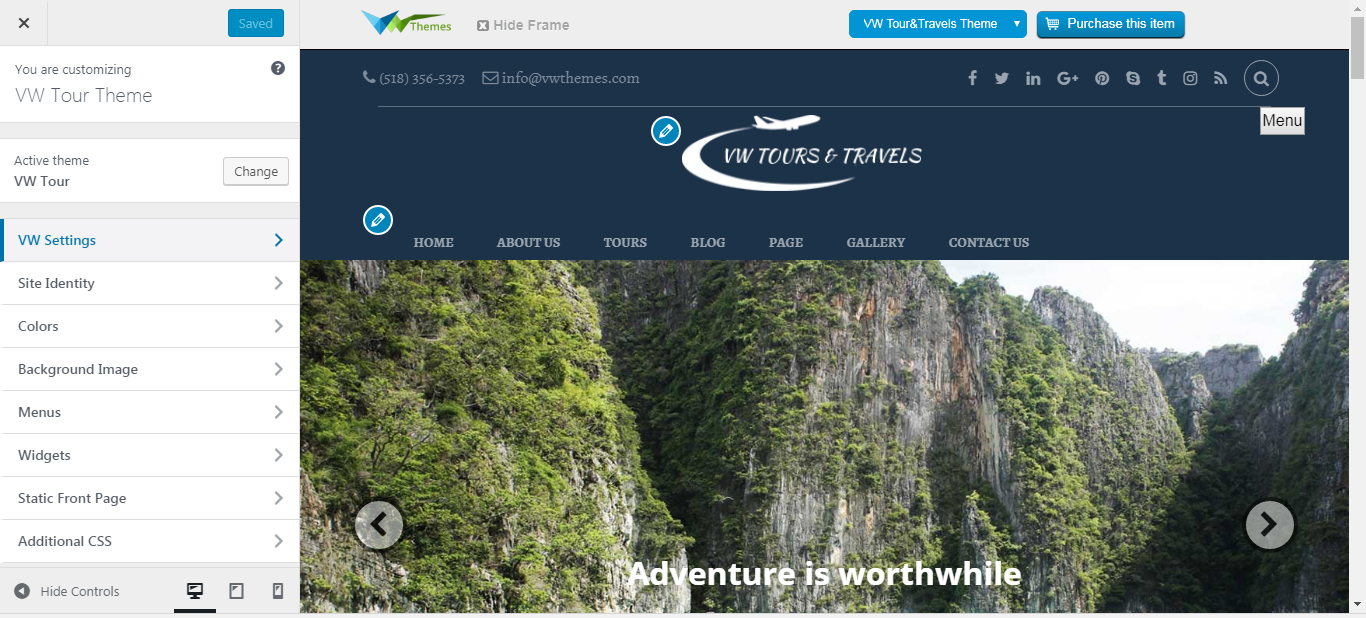
Step3: Choose a section
Within the VW Settings, you will see different sections of your WordPress theme. Choose any section such as Recent Blog Post.
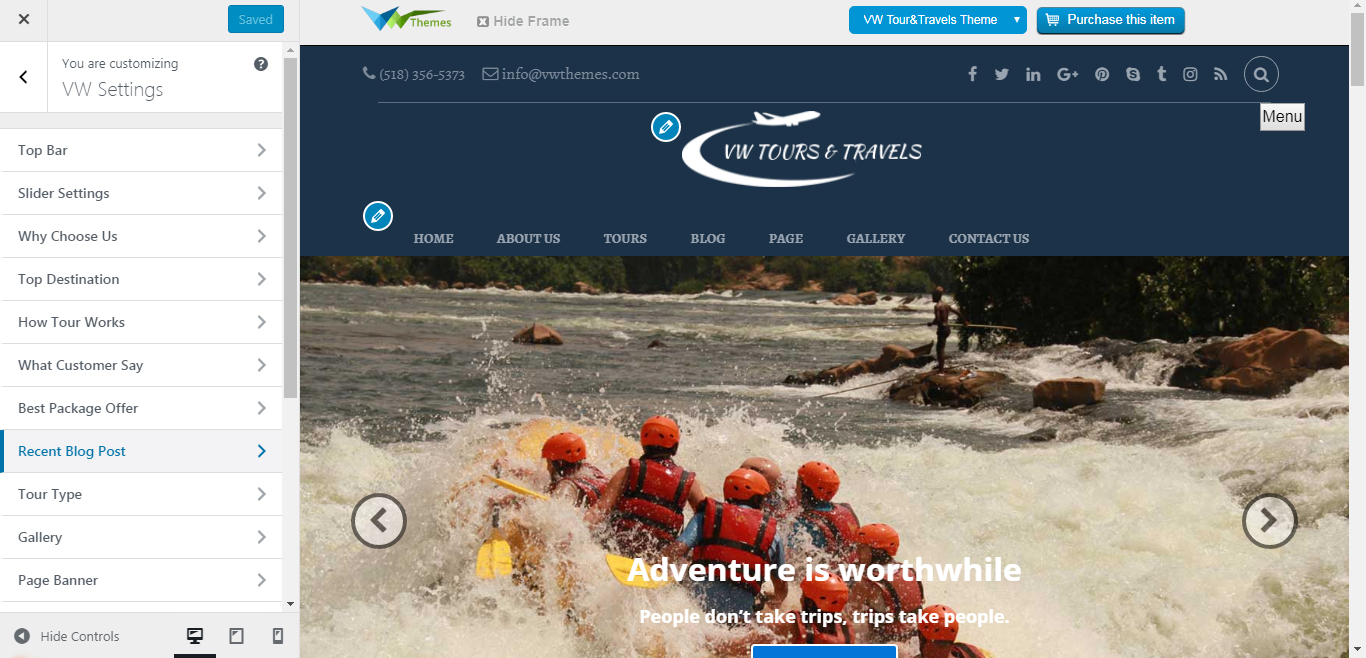
You can see the default blog section which is set without using the Color Palette.
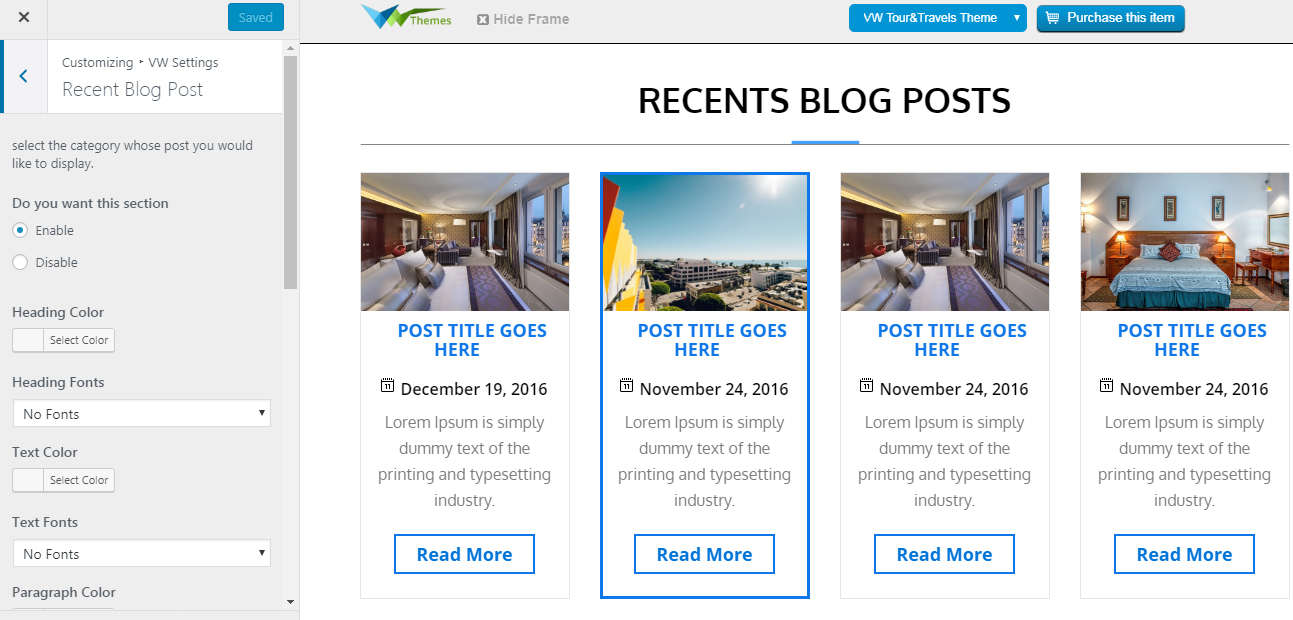
You will see the options to change the color of heading, text, paragraph, button background, button text, and background color. When you choose the option “Select Color”, a color palette will appear. This is the Color Palette functionality of WordPress theme. In the following screenshot, by default, black color is set for the heading:
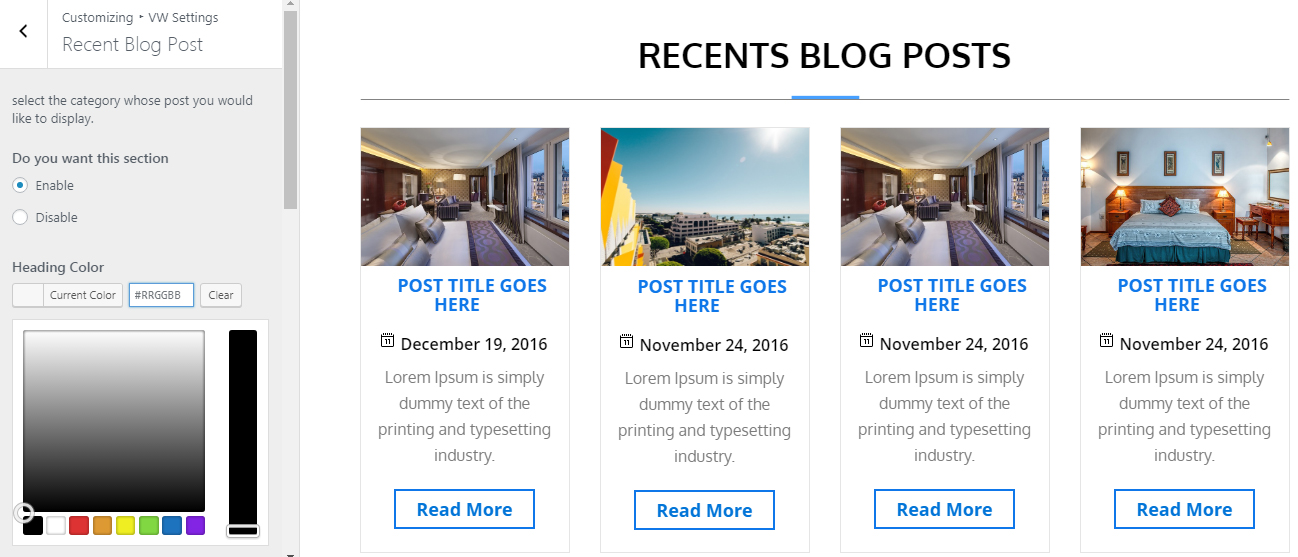
Step 4: Choose the colors
To change the default colors, you can pick colors of your choice by writing the color code or directly choosing from the palette. The color palette is available corresponding to the different elements of the sections. When the editing is done, remember to click the Save & Publish button.

The VW WordPress themes offer you complete customization of its color palette from your own WordPress dashboard. So, take advantage of the vibrant color palette to make your website more enticing and alluring to the audience. You don’t have to go into the coding part or any software. So, begin creating a number of vibrant color variations any time with our WordPress Themes Color Palette.