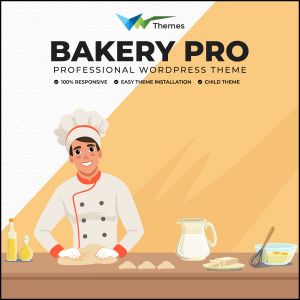Introduction
Do you wish to move from Wix to WordPress? Wix is one of the best website builders that allows you to create a simple website quickly. You can read our blog on simple website design ideas for making a simple website easy. However, many Wix users soon realize that their options are limited, and adding extra features can become expensive. Do you want more features and flexibility without the high costs? We recommend you move from Wix to WordPress. Almost 43% of all websites on the internet are powered by WordPress. Here, we will show you how to move from Wix to WordPress properly and grow your website with complete freedom.
Why To Move Your Website From Wix To WordPress?
There are various reasons why someone may consider moving from Wix to WordPress. WordPress offers greater flexibility and customization, allowing complete control over your website’s design and functionality. You can access thousands of themes and plugins to tailor your site to your needs. On the other hand, Wix can be more limiting in terms of customization.
Ownership and portability are other significant factors to consider. When you build a website on Wix, you are essentially renting space on their platform. This means you don’t fully own your website and may face limitations on what to do with it. With WordPress, you own your website, giving you the freedom to move it to a different hosting provider or make any changes you want without restrictions.
WordPress is more SEO-friendly than Wix. With WordPress, you have more control over your website’s SEO settings and can use a variety of WordPress SEO plugins to optimize your site for search engines.
WordPress is more scalable if you plan to grow your website over time. It can handle larger amounts of content and traffic without sacrificing performance. Additionally, if you want to build an online store, many users find WordPress, with plugins like WooCommerce, more comprehensive and feature-rich for eCommerce.
In conclusion, whether you should move from Wix to WordPress depends on your specific needs, goals, and technical proficiency. The migration process can be complex, so it’s essential to plan it carefully and possibly seek professional assistance if necessary.
How To Move Your Website From Wix to WordPress
Migrating from Wix to WordPress requires careful planning for a smooth transition. Here’s a step-by-step guide to help you move your website:
1. Backup Your Wix Website
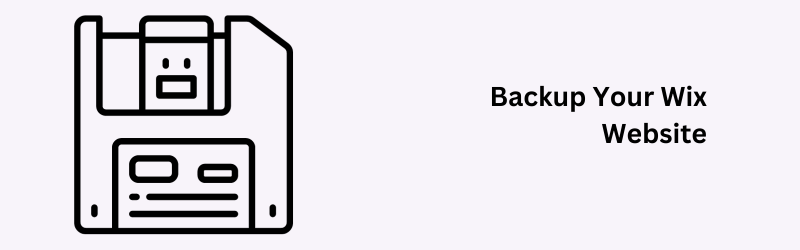
We recommend creating a backup of your Wix website before making any changes or updates. To do this, utilize the Wix Backup & Restore feature, which enables you to secure a copy of your website’s data and files for safekeeping.
2. Set Up a WordPress Website
If you do not yet have a website created on WordPress, it is necessary to set one up. You should select a domain name and hosting provider for your WordPress site.
3. Choose a WordPress Theme

Select a WordPress theme that matches the design and layout of your Wix website. WordPress Theme Directory or third-party providers offer themes.
4. Install and Configure WordPress
Configure WordPress on your hosting server. Follow the setup wizard to create your admin account, site title, and description.
5. Content Migration

Migrating your content from Wix to WordPress is a crucial part of the process. You’ll need to do it manually, and here’s how:
- Pages and Posts: On your WordPress site, create new pages and posts, and then copy and paste the content from your Wix site. Be sure to pay attention to formatting and media, as they may need adjustments.
- Images and Media: Download the images and media files from Wix, then re-upload them to your WordPress media library. Please ensure that the image references in your content are up-to-date.
- SEO Data: If you care about your site’s SEO, make sure to transfer the meta titles, descriptions, and keywords to your WordPress content.
- URLs: Try to maintain the same URL structure as your Wix site. You can set up URL redirects in WordPress to maintain SEO rankings and user experience.
- Links: Check and update internal and external links in your content to ensure they work correctly on your new WordPress site.
6. Configure Plugins
When setting up your WordPress site, consider installing and configuring plugins that provide necessary functionality, such as SEO, backup, and others previously available on your Wix site.
7. Design and Styling
Customize your WordPress theme to match the design and layout of your Wix site. You may need to make adjustments to the theme’s settings and CSS to achieve the desired look.
8. Test Your Site
Before launching your WordPress site, thoroughly test it to ensure all content, links, and functionality work as intended. Check for WordPress broken links or missing elements in WordPress.
9. Update DNS Settings
After completing your WordPress site, update your DNS settings to point your domain to the new WordPress hosting server. Please note that the steps involved in the process may differ based on your hosting provider.
10. Launch Your WordPress Site
Once you update DNS settings, it may take time for the changes to propagate across the internet. After propagation is complete, your WordPress site will be live.
11. Monitor and Optimize
Make any necessary optimizations to your WordPress site after it has been launched. It may be necessary to fine-tune SEO settings, improve load times, and keep updating and improving your content.
Migrating a website from Wix to WordPress can be complex. Seek professional help for larger or more complex sites. Moreover, it’s essential to keep the Wix site active until you’re confident that your WordPress site is entirely functional and meets all your requirements.
Conclusion
If you have built a website using a website builder such as Wix, it may be a good idea to consider moving to WordPress or a similar content management system. Making the transition from Wix to a more powerful platform like WordPress can give your website the flexibility and functionality it needs to expand, impress your audience, and differentiate itself from other competitors. Additionally, incorporating premium WordPress themes can further elevate your website’s visual appeal and user experience, offering a wide range of customization options to suit your specific brand and style preferences. These premium themes often come with advanced features, responsive design, and enhanced performance, ensuring that your website not only looks professional but also functions seamlessly across various devices and screen sizes. This upgrade can be a pivotal step towards establishing a more robust online presence and maximizing the potential of your digital platform.